
COURSE|4+ years|Level: 1
Learn programming from first principles using both a board game and digital activities.
PROGRAMMING|TAGS: Variables, Assignments, Functions, Conditions, Loops, Physical
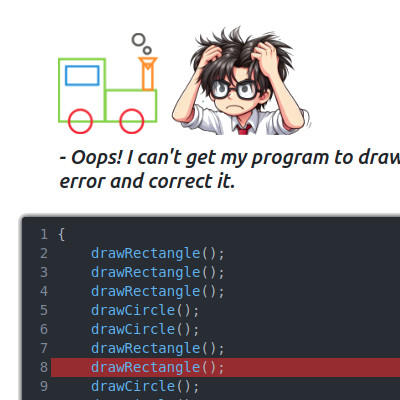
PUZZLES|4 - 9 years|Level: 1
Write programs to draw.
PROGRAMMING|TAGS: Functions, Function calls, Read, Write, Debug

GAME: PHYSICAL|4+ years|Level: 1
Board Game to learn Programming Fundamentals.
PROGRAMMING|TAGS: Variables, Assignments, Functions, Loops, Physical

PAGE|4+ years|Level: 1
Decomposition is breaking down a problem into smaller problems to make execution easier. A function is a block of code that contains a series of instructions to perform a task, such as draw a circle. When a function call is made, the program performs the task.
PROGRAMMING|TAGS: Functions, Function calls

PAGE|4+ years|Level: 1
Students will understand the basic structure of a program, how to conceptualize it, how to write the code, and finally, how to execute it.
PROGRAMMING|TAGS: Functions, Function calls, Parameters, Arguments, Programs
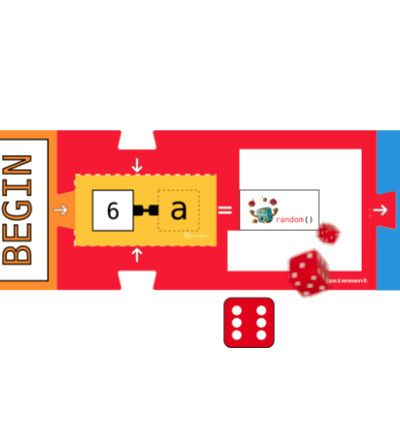
PAGE|4+ years|Level: 1
Explore the fundamental concepts of variables and assignment blocks in programming, starting from First Principles. Learn what variables are, how to assign values to them, and how to print variable values. Perfect for beginners and young coders looking to build a strong foundation in programming!
PROGRAMMING|TAGS: Assignments, Variables
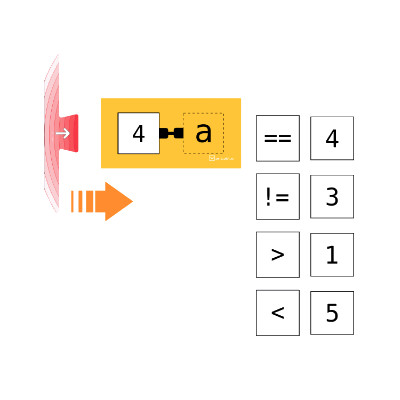
PAGE|4+ years|Level: 1
By playing this activity, students will:
PROGRAMMING|TAGS: Relational operators, Conditions
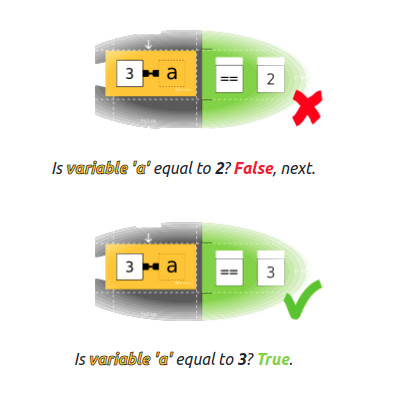
PAGE|4+ years|Level: 1
Using programming blocks, playing this game children will learn how to use conditions to call different drawing functions. By playing this game, children will:
PROGRAMMING|TAGS: Relational operators, Conditions

WEBAPP / GAME|4+ years|Level: 1
Improve intuition for software interfaces and encourages curiosity. When you click a button, you see an instant effect on the canvas, helping young learners quickly understand 'the functions hidden behind the buttons' concept. In 1989 Kid Pix 1.0 was released into the public domain and this is an HTML/JS reimplementation by Vikrum.
PROGRAMMING|TAGS: Games, Game, Drawing, Kidpix, Functions

WEBAPP|4+ years|Level: 1
Codidactic digital content available without Internet connection.
PROGRAMMING|TAGS: Apps, App
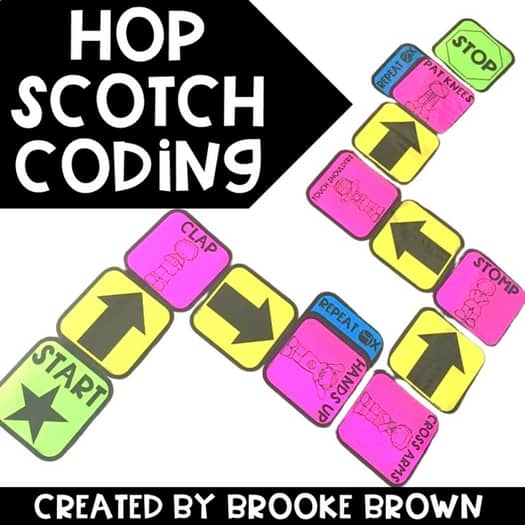
GAME: PHYSICAL|4 - 8 years|Level: 1
Interactive unplugged coding activities for K-3 students. Build code paths using hopscotch patterns to teach programming fundamentals including sequencing, loops, and debugging. Perfect for Hour of Code events and classroom activities.
PROGRAMMING|TAGS: Unplugged, Coding, Hour of code, K-3, Sequencing, Loops, Debugging, Physical
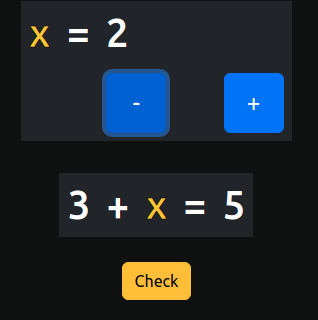
COURSE|5+ years|Level: 1
Introduce your students to fundamentals of algebra through programming using a board game with blocks and code.
ALGEBRA|TAGS: Variables, Assignments
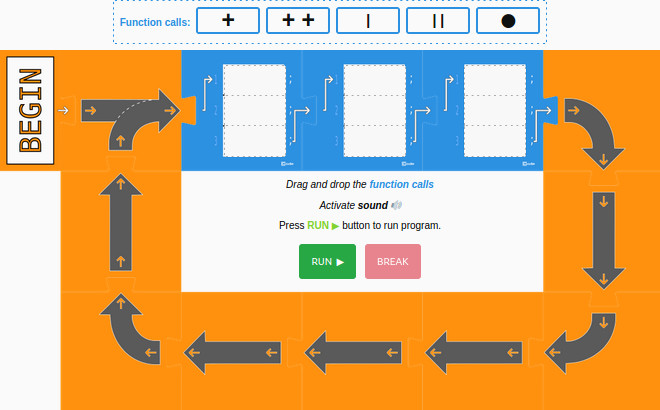
WEBAPP|5+ years|Level: 1
Drag and drop the drum function calls and program your drum machine.
PROGRAMMING|TAGS: Loops, Break, Functions, Function calls, Webapp, Music
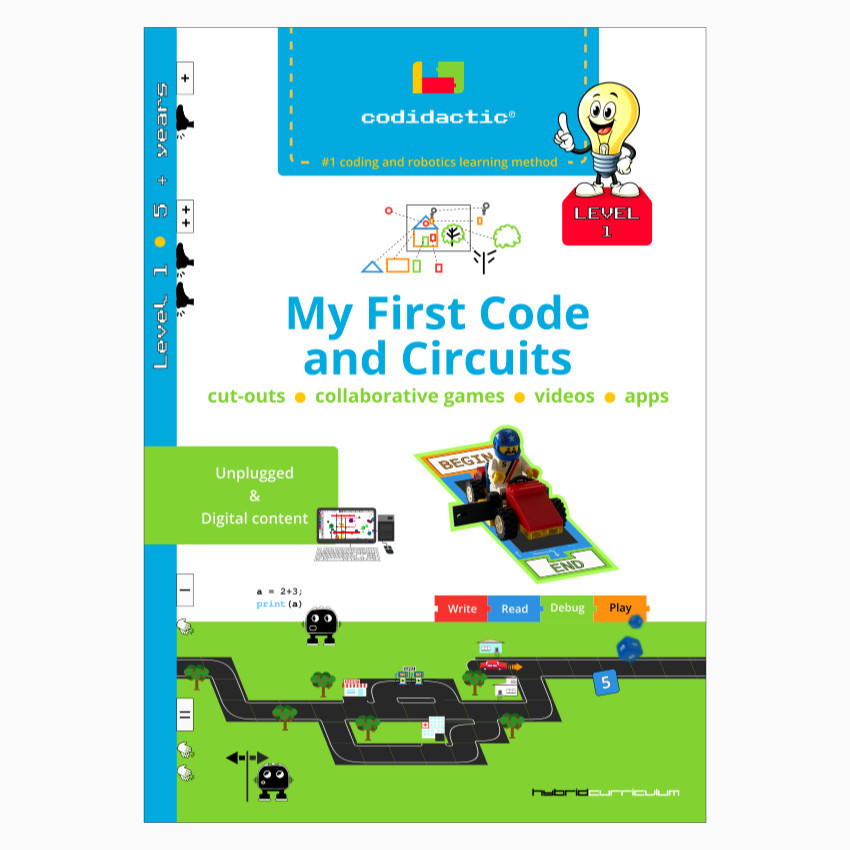
WORKBOOK|5+ years|Level: 1
First in the Codidactic Workbook Series. Introduce young learners to coding and robotics with collaborative games, cut-out materials, and interactive problem-solving exercises. Includes unplugged activities + digital content. Teach computational thinking, including decomposition, pattern recognition, abstraction and algorithm design.
PROGRAMMING|TAGS: Workbook, Coding, Circuits, Robotics, Level 1, Computational thinking, Functions, Variables, Conditions, Physical
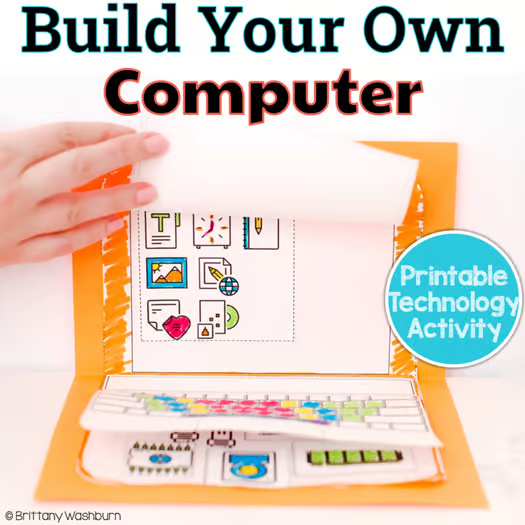
GAME: PHYSICAL|5 - 11 years|Level: 1
Students build their own paper laptops while learning about computer parts and digital systems. This hands-on STEM activity is perfect for tech labs, computer science classes, and back-to-school activities. Includes multiple templates for different skill levels.
PROGRAMMING|TAGS: STEM, Computer parts, Technology, Laptop, Hands-on, Tech lab, Computer science, Digital literacy, Physical
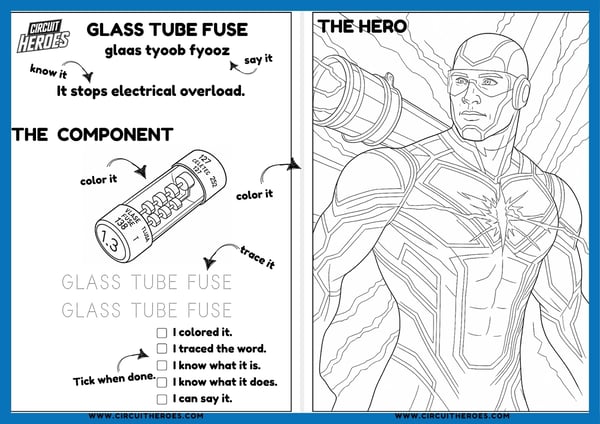
WORKBOOK|5+ years|Level: 1
A Coloring Book That Builds Future Engineers. This isn't just about crayons, it's about curiosity. Circuit Heroes combines the magic of superheroes with the power of real electronic components. Designed for kids aged 4–8, this book makes learning about sensors and fuses feel like play.
ELECTRONICS|TAGS: STEM, Electronics, Coloring, Printable, Physical
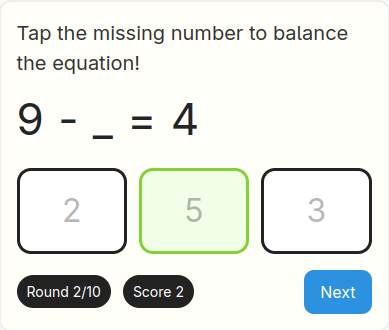
WEBAPP|6 - 7 years|Level: 1
Tap the missing number to balance the equation. Simple + and − within 10, perfect for 6-year-olds. 10 quick rounds, colorful feedback, and playful confetti to celebrate correct answers.
ALGEBRA|TAGS: Algebra, Equations, Addition, Subtraction, Math, Game
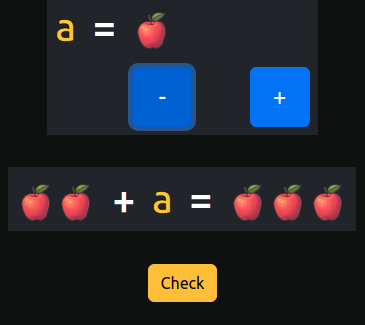
WEBAPP|4 - 7 years|Level: 2
Introduce your students to fundamentals of algebra.
ALGEBRA|TAGS: Equations, Variables, Assignments, Digital
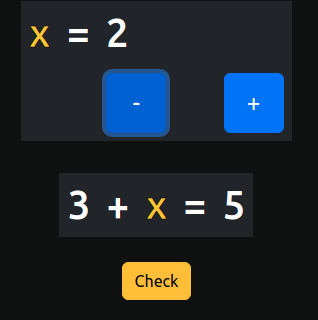
WEBAPP|5 - 7 years|Level: 2
Introduce your students to fundamentals of algebra.
ALGEBRA|TAGS: Equations, Variables, Assignments, Digital
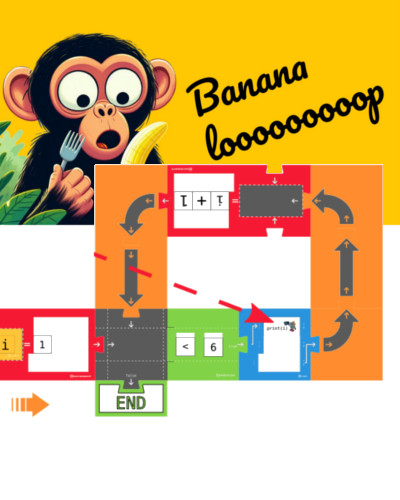
PAGE|5+ years|Level: 2
Banana Loop is a fun and engaging coding game designed for humans aged 5 and up. In just 15 minutes, children and adults can learn the basics of loops in programming through interactive play. The player will:
PROGRAMMING|TAGS: Loops
![Introduction to matrices: Defining a matrix [Printable + Code]](/public/img/matrices-defining-a-matrix-codidactic-printable.jpg)
PRINTABLE|5+ years|Level: 2
Learn to define a matrix by creating a video game map. Practice with these printable and coding exercises.
PROGRAMMING|TAGS: Variables, Data structures, Matrices, Matrix
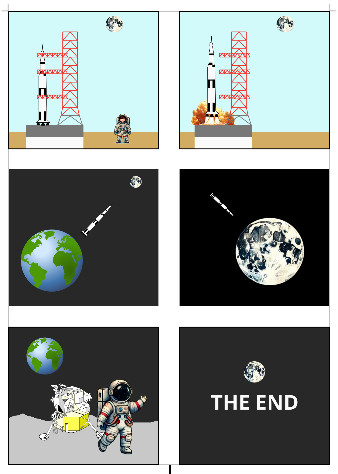
PRINTABLE|5+ years|Level: 2
Story Typing uses storytelling activities like image descriptions, dialogues, and narratives to develop typing skills, creativity, and logical thinking, preparing students for coding and digital tasks.
PROGRAMMING|TAGS: Typing, Keyboard, Narrative, Scripts, Scripting, Video game
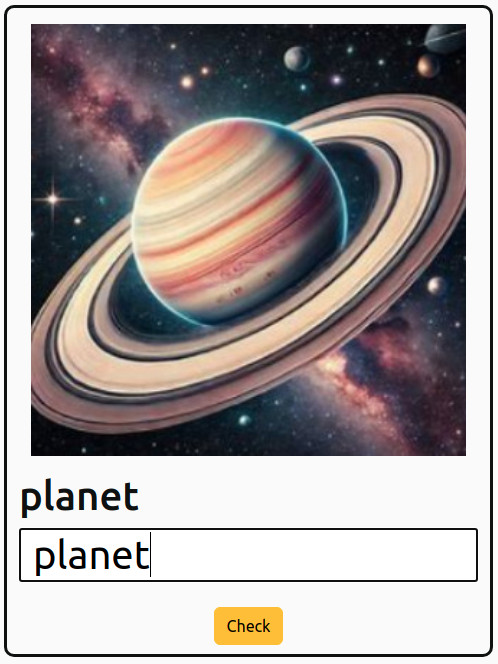
WEBAPP|5+ years|Level: 2
The app teaches typing by having learners type words shown with a picture and pronounced aloud. It enhances typing speed, spelling, word recognition, and memory, building foundational skills for coding and digital tasks.
PROGRAMMING|TAGS: Typing, Keyboard, App

GAME: PHYSICAL|5+ years|Level: 2
Introduce children to the exciting world of robotics with Circuit Heroes: League of Components, a fun, interactive card game that makes learning electronics feel like an adventure. Designed for kids ages 4+, this game helps develop critical thinking, creativity, and problem-solving skills while introducing them to the basics of electronics and robotics.
ELECTRONICS|TAGS: STEM, Electronics, Robotics, Card game, Physical
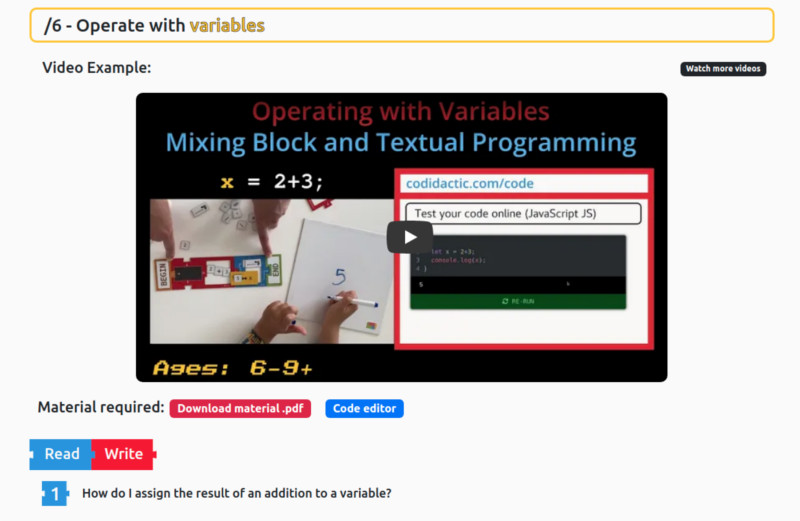
PAGE|6+ years|Level: 2
Interactive coding activity introducing variable operations through both block and text-based programming. The player will: set a variable, modify a variable and operate with variables using blocks and also programming using text on a computer.
PROGRAMMING|TAGS: Assignments, Variables, Operations
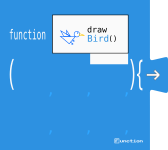
PAGE|6+ years|Level: 2
Draw compositions of compound figures using the least possible code thanks to functions.
PROGRAMMING|TAGS: Functions, Function calls
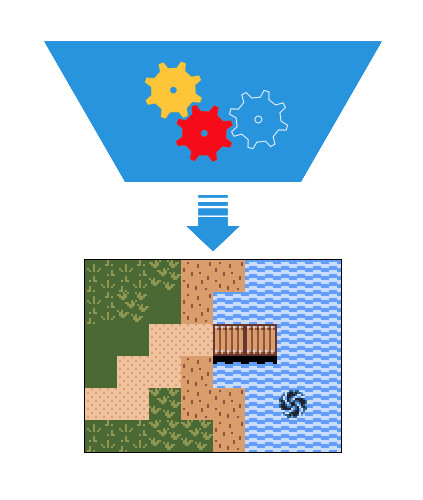
WEBAPP|6+ years|Level: 2
Use a tileset, a matrix and a renderer to create a video game map.
PROGRAMMING|TAGS: Variables, Data structures, Matrices, Matrix, Video game, Video games
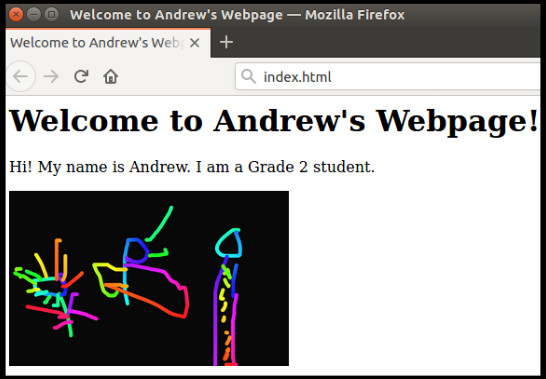
PAGE|6+ years|Level: 2
This step-by-step tutorial walks you through planning, building, and publishing using free tools. Ideal for teachers, students, or anyone ready to share knowledge online.
PROGRAMMING|TAGS: HTML, Internet, Web page, Webpage, Website
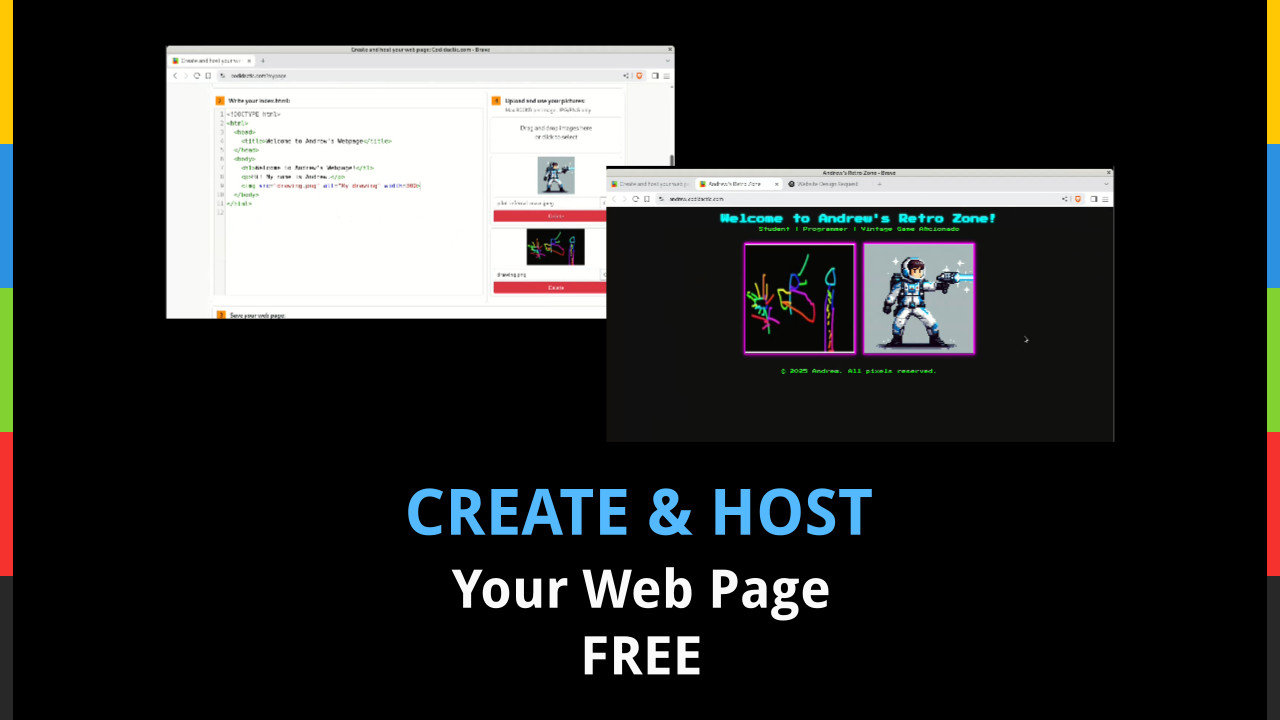
WEBAPP|6+ years|Level: 2
Student, teacher, parent, create and host your web page for free.
PROGRAMMING|TAGS: HTML, Internet, Web page, Webpage, Website, Hosting

WORKBOOK|6+ years|Level: 2
Second in the Codidactic Workbook Series. Help young learners solve real-life problems using coding. This level reinforces typing, circuits, basic mechanics, and reading, writing, and debugging programs. It also introduces them to computer vision.
PROGRAMMING|TAGS: Workbook, Coding, Real-life problems, Level 2, Typing, Circuits, Computer vision, Debugging, Variables, Conditions, Functions
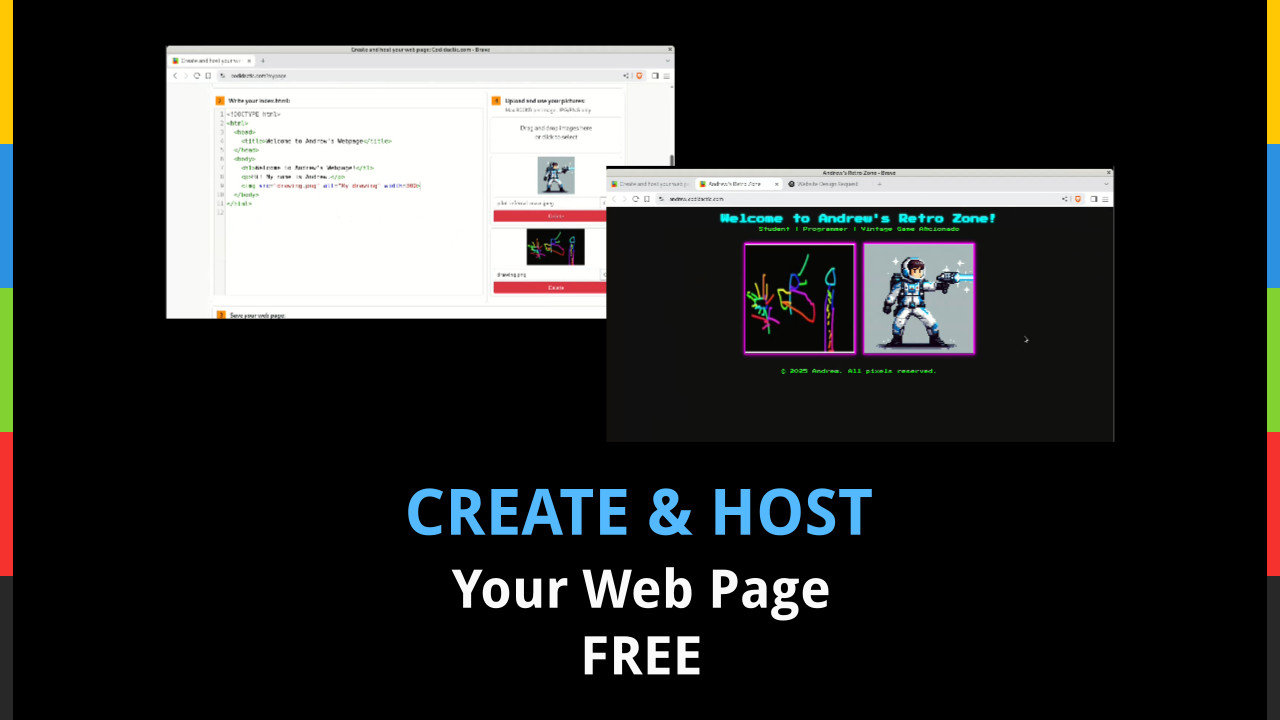
WEBAPP|6+ years|Level: 2
Student, teacher, parent, create and host your web page for free. Upload your HTML file and get a custom URL to share with friends and family. Perfect for showcasing projects, creating portfolios, or learning web development.
PROGRAMMING|TAGS: HTML, Internet, Web page, Webpage, Website, Hosting, Free, Upload, Portfolio, Projects

PAGE|7+ years|Level: 2
Create your own video game map and tileset using Tiled.
PROGRAMMING|TAGS: Video games
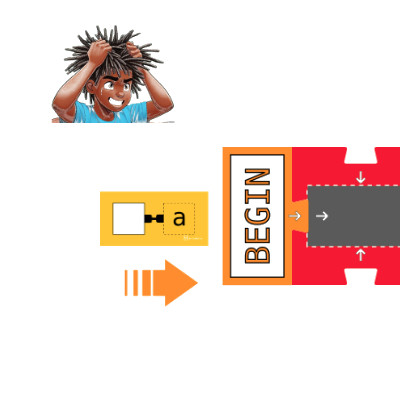
PUZZLES|7 - 12 years|Level: 2
Read, write and debug programs using and operating with variables.
PROGRAMMING|TAGS: Assignments, Variables, Read, Write, Debug
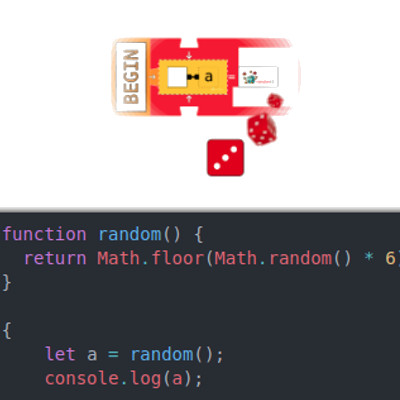
PUZZLES|7 - 12 years|Level: 2
Read, write and debug programs with conditional logic.
PROGRAMMING|TAGS: Relational operators, Conditions, Read, Write, Debug
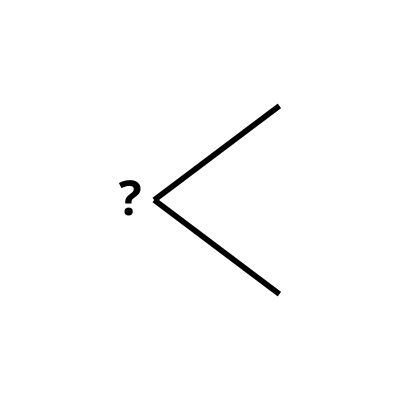
INSTRUCTIONS|7+ years|Level: 2
A condition is a block that evaluates an expression as true or false, executing one block or another depending on the result of this evaluation. In this activity the students create a program that asks a yes-or-no question about an animal's ability, and print the correct animal based on the answer.
PROGRAMMING|TAGS: Relational operators, Conditions
PRINTABLE|7+ years|Level: 2
Printable templates. Design tiles, maps, sprites and animations for 2D games on paper with these different grid paper templates. 8x8 pixels , 16x16 pixels and 32x32 pixels.
PROGRAMMING|TAGS: Video games, Video game, Drawing, Pixel, Pixel art, Sprites, Tiles, Printable
WEBAPP|8+ years|Level: 2
Design sprites, tiles, and animations for 2D games. Selected pixel art and animation editor.
PROGRAMMING|TAGS: Video games, Video game, Drawing, Pixel, Pixel art, Sprites, Tiles
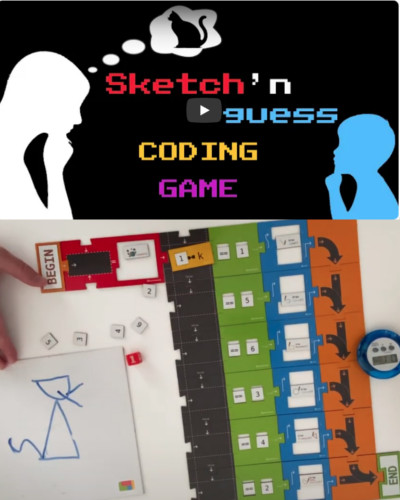
PAGE|5+ years|Level: 3
Educational Sketch'n Guess Coding Game designed to teach and learn conditions in programming (such as 'if-then' statements), in a fun and interactive manner. By playing this game, players will:
PROGRAMMING|TAGS: Relational operators, Conditions
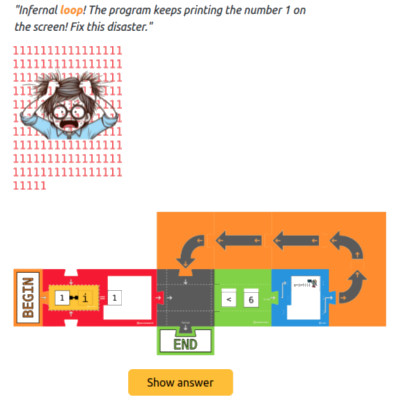
PUZZLES|6 - 12 years|Level: 3
Read, write and debug programs with loops.
PROGRAMMING|TAGS: Loops, Read, Write, Debug

COURSE|8+ years|Level: 3
Learn how to write and use functions with parameters.
PROGRAMMING|TAGS: Variables, Assignments

PAGE|8+ years|Level: 3
Game to learn how to call functions with parameters. A player draws a a drawing on the screen (whiteboard). The goal is for him/her to write a program that enables a second player to replicate the exact same drawing by reading the program.
PROGRAMMING|TAGS: Functions, Function calls, Parameters, Arguments, Programs
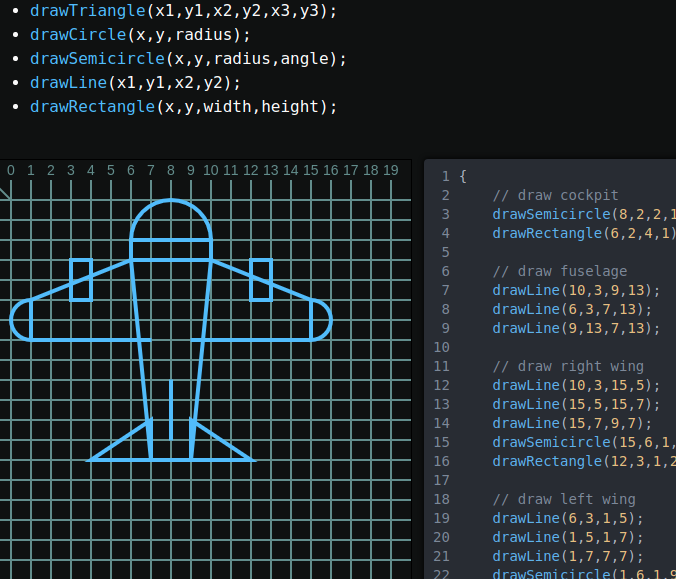
WEBAPP|8+ years|Level: 3
Draw on a canvas using drawing functions with parameters.
PROGRAMMING|TAGS: Functions, Function calls, Parameters, Arguments, Programs
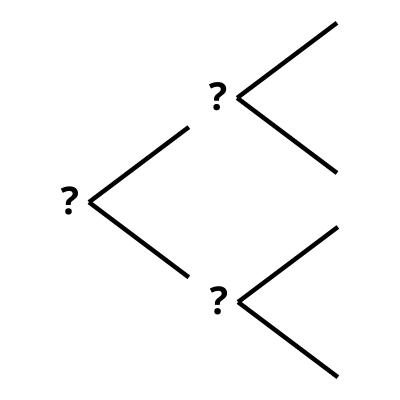
INSTRUCTIONS|9+ years|Level: 3
A nested condition occurs when one condition is placed inside another. In this activity the students create a program that asks a yes-or-no question about an animal's ability, and depending on the answer asks another question. To finish the program should print the correct animal based on the answers to both questions.
PROGRAMMING|TAGS: Relational operators, Conditions
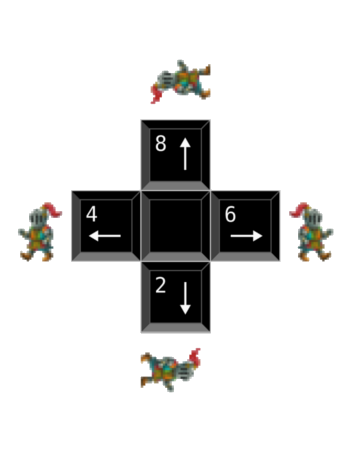
PAGE|4+ years|Level: 4
Learn how to use keyboard inputs to control actions and movement in video games.
PROGRAMMING|TAGS: Assignments, Variables, Keyboard, Conditions, Loops, Video games

COURSE|5+ years|Level: 4
Learn to design a game map, program character movements and combats.
PROGRAMMING|TAGS: Variables, Assignments, Functions, Conditions, Loops, Physical, Keyboard, Video games, RPG

PAGE|8 - 11 years|Level: 4
Capture and log keyboard inputs and touchscreen devices' interactions using JavaScript to implement main character movement for our game. Manage DOM events for both PC and smartphones or tablets.
PROGRAMMING|TAGS: Assignments, Variables, Keyboard, Loops, Video games

PAGE|10+ years|Level: 4
Learn how to create a canvas of the size of your map and draw a few tiles on it.
PROGRAMMING|TAGS: Html, Video game, Video games