


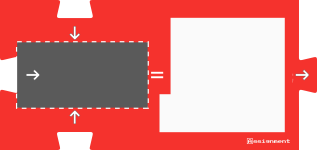


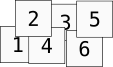

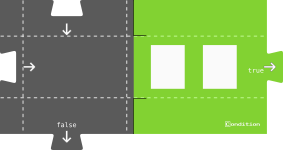
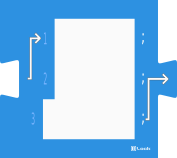
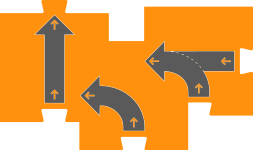
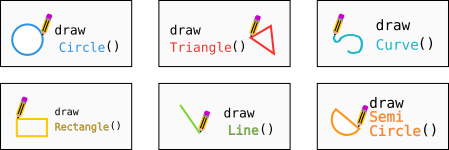
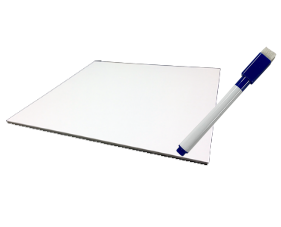

You must be very quick!
The shared objective among all players is to successfully draw what you agreed to draw at the beginning of the game using the following program, and do so before time runs out.
The game is played in turns. The youngest player starts, then it's the turn of the player to their left, and so on until the game ends.
Place the blocks as follows:
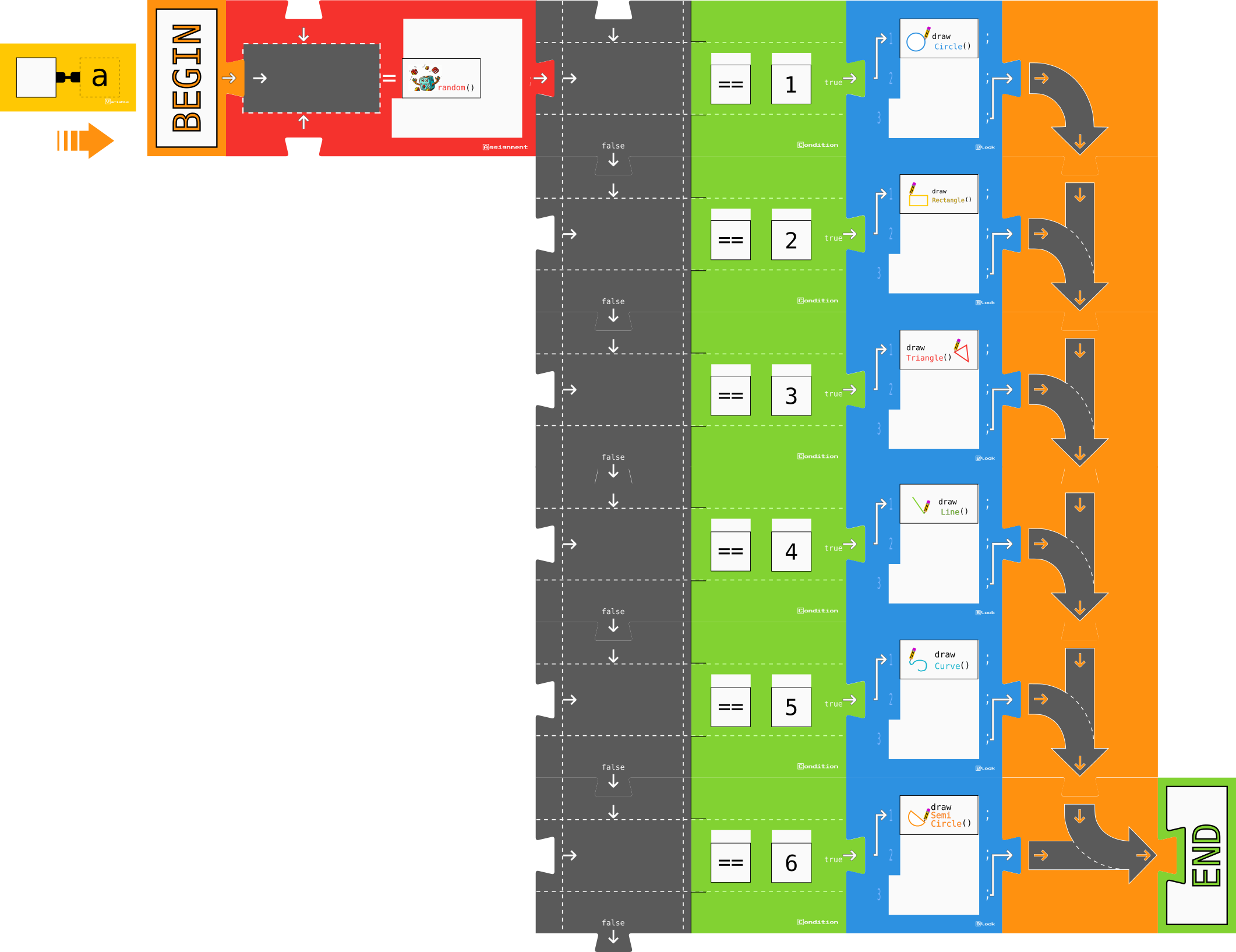
Among all players, imagine and agree on a drawing to be drawn on the whiteboard, for example: "a truck".

Set the timer to 5 minutes. In subsequent games, you can reduce the time as a challenge.
You can play the first game without a timer until everyone gets used to the game dynamics, especially if the players are children aged 4-7.

Are you ready?!
All players take their turn in the same way: When it's your turn, hold the empty variable 'a' in your hand.

Start by moving to the 'BEGIN' block ![]() . Then slide the variable 'a' into the assignment block.
. Then slide the variable 'a' into the assignment block.
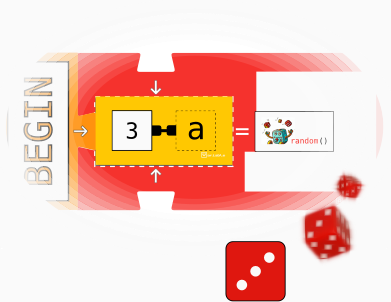
Once in the assignment block, call the random function: ![]() "Calling the random function", roll a die, and assign the result to variable 'a'. "Assigning value 3 to variable 'a' "
"Calling the random function", roll a die, and assign the result to variable 'a'. "Assigning value 3 to variable 'a' "
After assigning the value, move the variable 'a' to the first condition block, saying: "variable 'a' entering condition".

Slide variable 'a' downward along the gray "path," evaluating each condition until the evaluation is true:
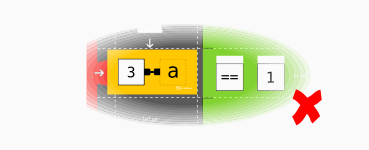
Is variable 'a' equal to 1? False, next.
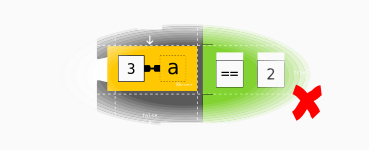
Is variable 'a' equal to 2? False, next.
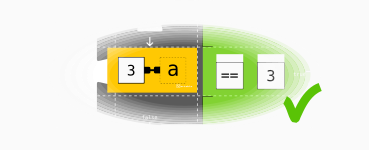
Is variable 'a' equal to 3? True.
If the condition is true, follow the 'true' arrow,  executing the code block.
executing the code block.
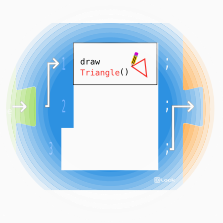
In the code block, say: "Calling the draw triangle function" and draw a triangle on the whiteboard as part of the "truck". You are required to draw the figure corresponding to the function call.
Afterwards, continue following the arrows and finish the program at the END block. "End of the program". Your turn ends here.
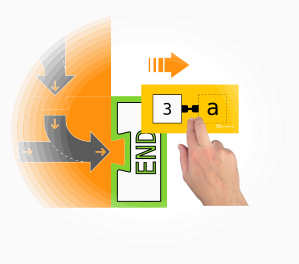
At the end of your turn, quickly pass the whiteboard and marker to the next player.
On their turn, each player executes the program as the previous player did: They start at the BEGIN block, then move to the assignment block where they roll the die and assign a new value to variable 'a'. Once the value is reassigned to the variable, they enter the condition block and evaluate the conditions. When the evaluation of a condition returns 'true', they call the corresponding drawing function.
The game ends when the timer reaches zero. Does the drawing resemble what you had imagined?
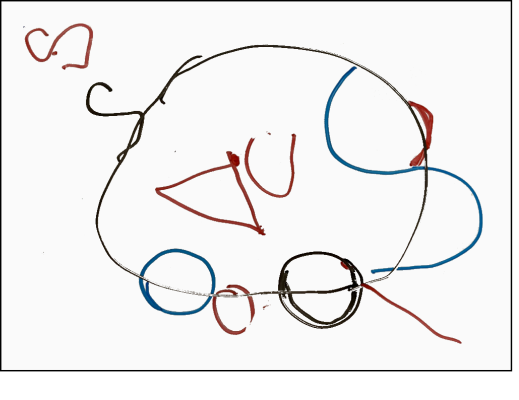
"Potato Truck" (4-year-old children, timer: 5 minutes)

Use other functions, such as the undo function ![]() , which deletes the last drawn figure. Or the flipBoard function
, which deletes the last drawn figure. Or the flipBoard function ![]() , which flips the whiteboard to continue drawing on the other side.
, which flips the whiteboard to continue drawing on the other side.
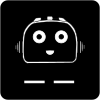
You have learned to use conditions, in this case, to condition function calls.
What is a condition? A condition is a block that evaluates an expression as true or false, executing one block or another depending on the result of this evaluation.