


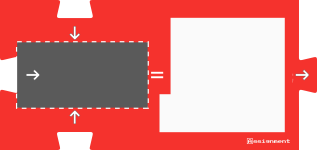


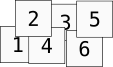

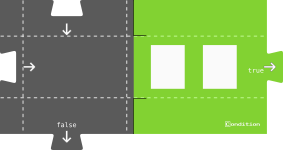
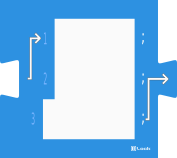
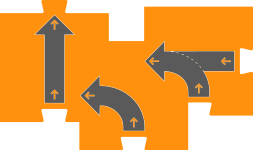
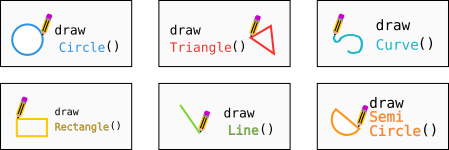
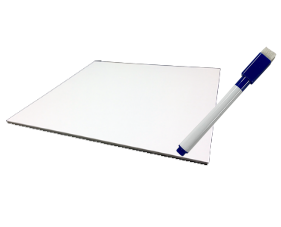

You must be very quick!
The goal shared by the players is for the player interpreting the code to guess correctly what the drawing player is drawing before time runs out.
The game is played with 2 players: One player who moves the pieces through the blocks by reading and interpreting the code, and another player who draws.
This game is a variation of activity 5, so place the same blocks in the same way:
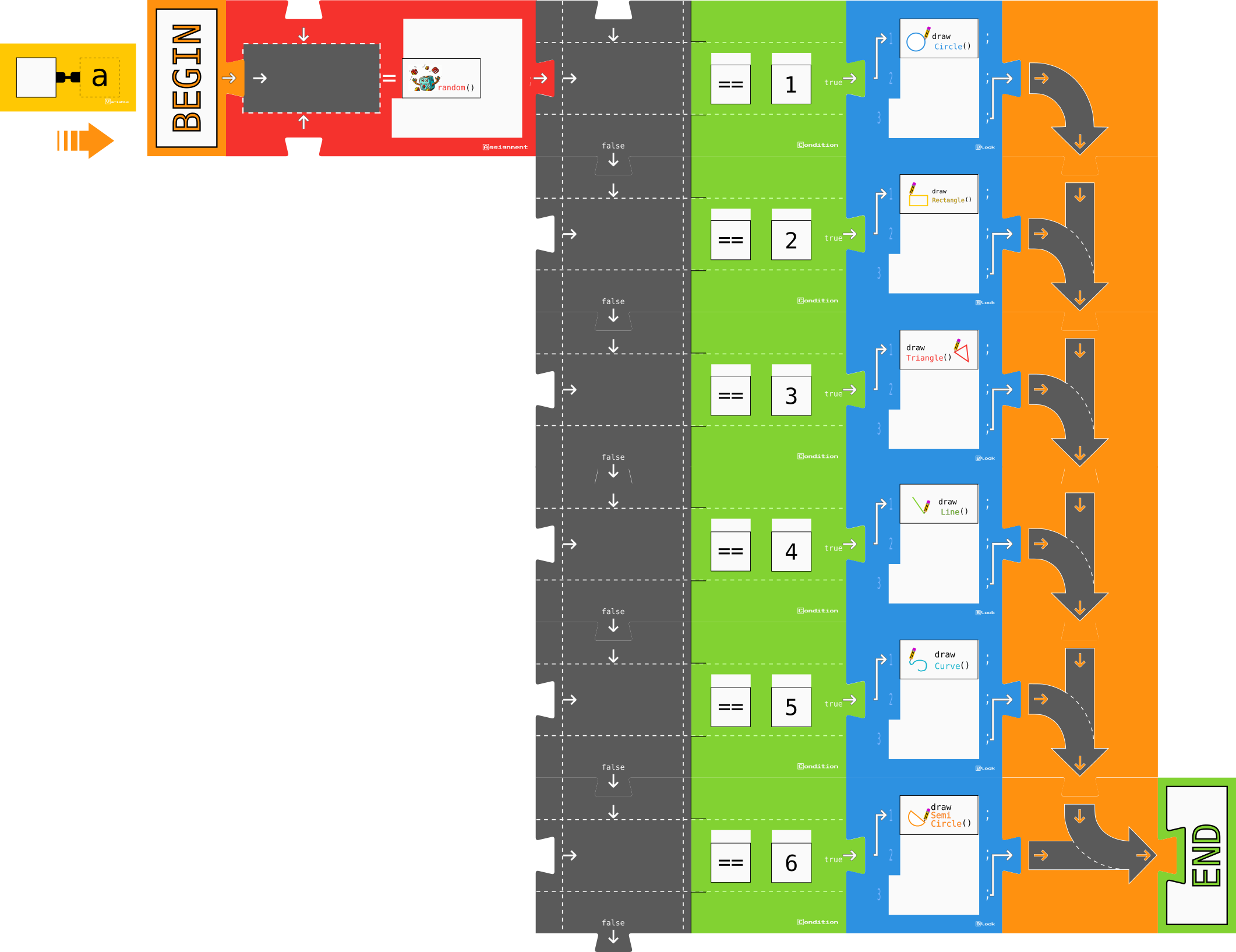
The drawing player imagines what they want to draw on the board without telling the other player. For example, "a dog".

Set the timer to 5 minutes. In subsequent games, you can lower the time as a challenge.
You can play the first game without a timer until you integrate the dynamics of the game, especially if the players are children aged 4-7 years.

Are you ready?!
Once the time starts, the player interpreting the code does so just like in activity 5, calling the functions to draw geometric figures according to the evaluation of the conditions. The other player is obliged to draw the figures that come up, trying to draw the picture he/she imagined.
The game ends when the player guesses correctly what the other player is drawing or when the timer reaches zero. If the player guesses correctly what the other player is drawing, both players win. If the timer reaches zero before the player guesses correctly what the other player is drawing, both players lose.
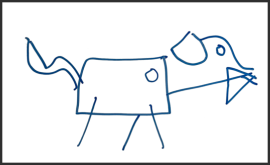
"Oh no! We lost! It's neither a mouse nor an elephant! It's a dog!
Using the necessary blocks, rewrite the same program as above by changing the conditions and using other functions (for example, the "draw pentagon" function, or the 'undo' or 'flipBoard' function, or inventing others).
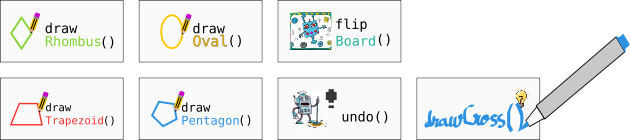
Using the necessary blocks, write a program that draws a geometric figure according to the result of a die roll (use the random function):
Answer:
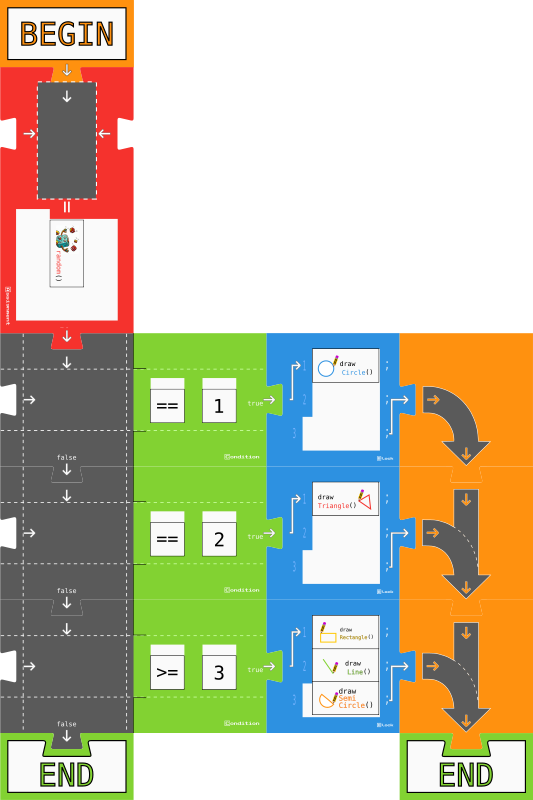
Read the following "code". What is the value of the variable 'a' at the end of the program?
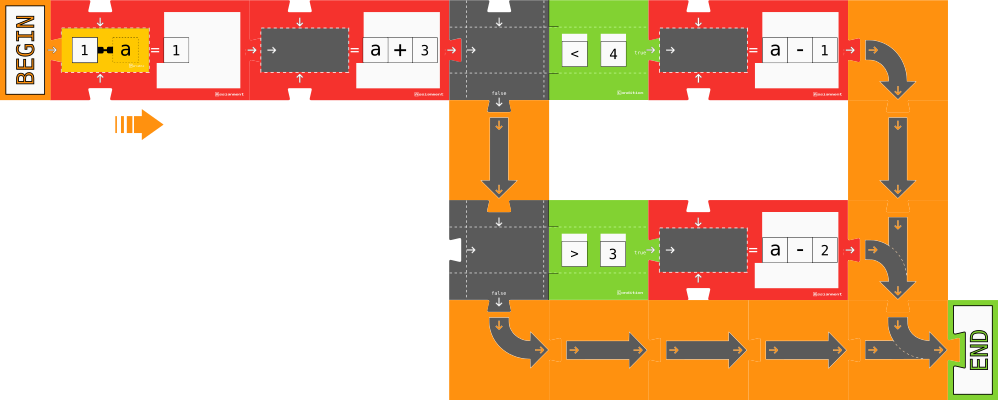
Answer:
2
Without changing the conditions, modify the previous code so that the first condition is always met.
Possible solution:
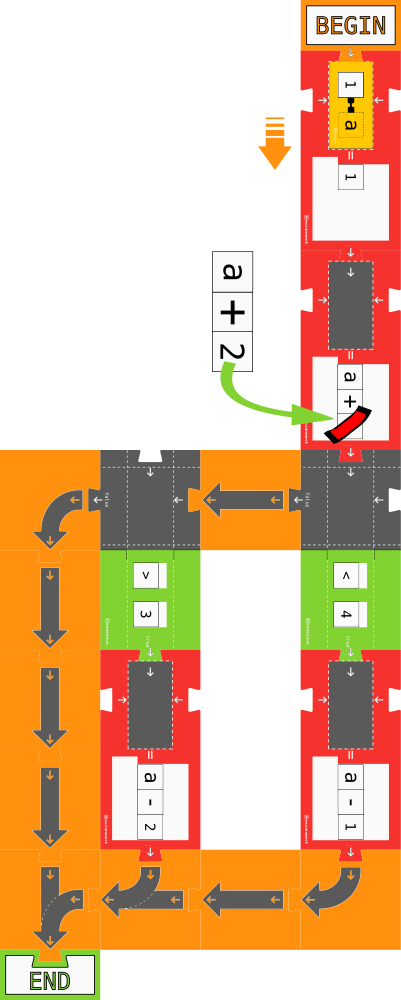
The following written code contains a condition. The code with blocks below is its equivalent.
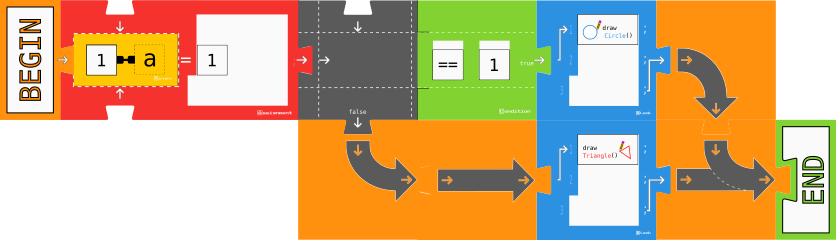
What geometric figure does this program draw?
Answer:

Read the following written code. What geometric figure is drawn in case the random function call returns '3'?
Answer:
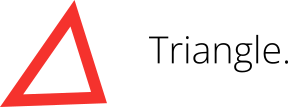
Read the following "code" and answer the question: What figure is drawn when executing the code?
The arithmetic operators '<=' ("less than or equal to") and '>=' ("greater than or equal to") are used.
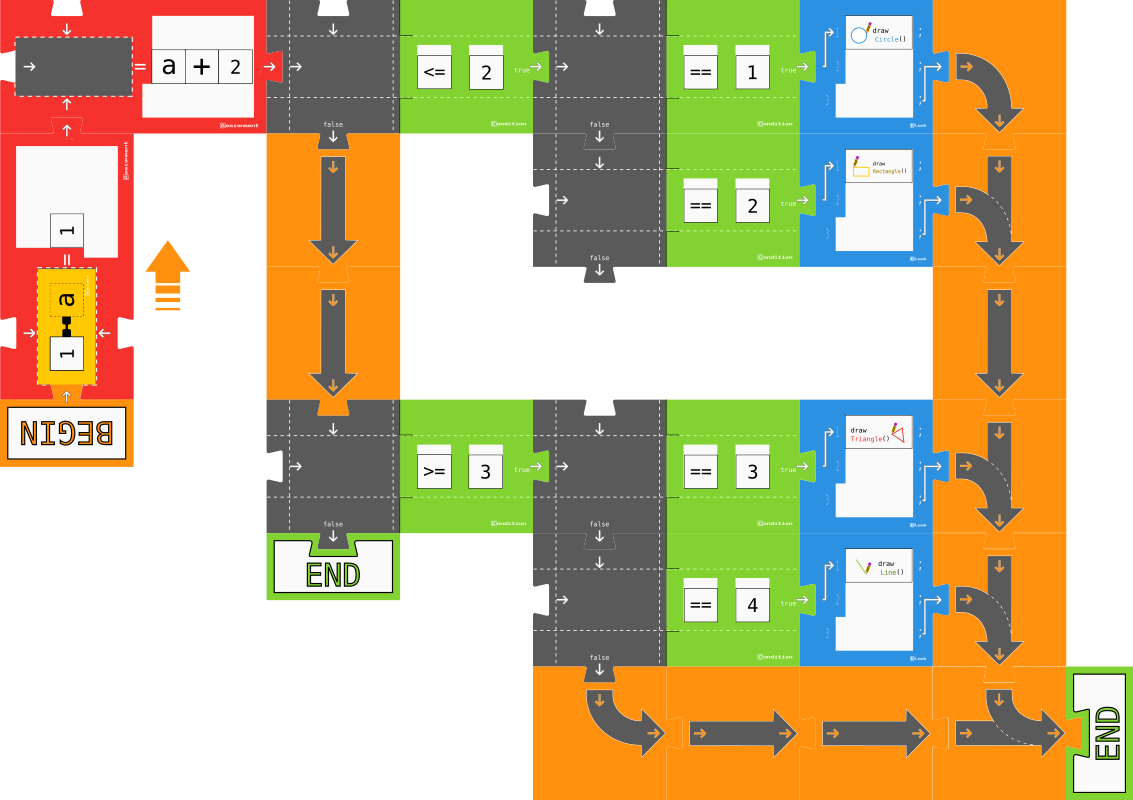
Answer:
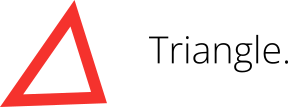
Modify the previous code in such a way that another condition is met.
Possible solution: Change the sum in the assignment
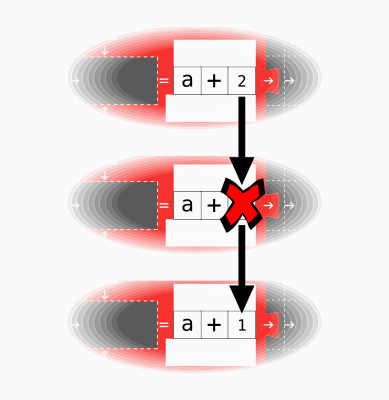
Complete the following written code to be identical to the previous code with blocks:
Answer:
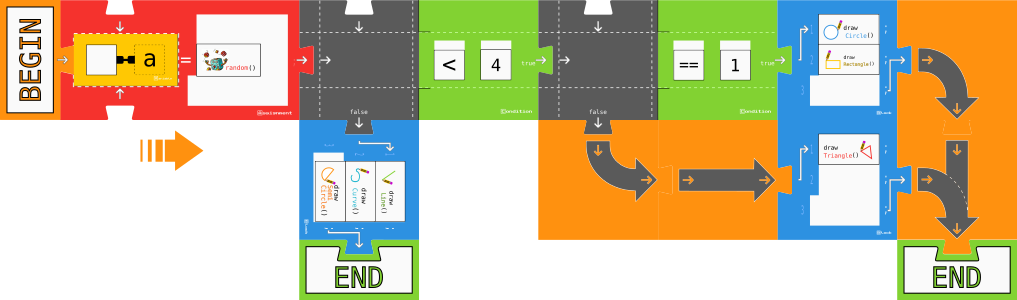
Read the previous code with blocks and write it down below:
Answer:
A programmer has an error in his program and can't see it!: The "draw semi-circle" function is never executed. Try to correct the code by modifying only one condition.
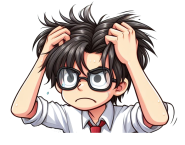
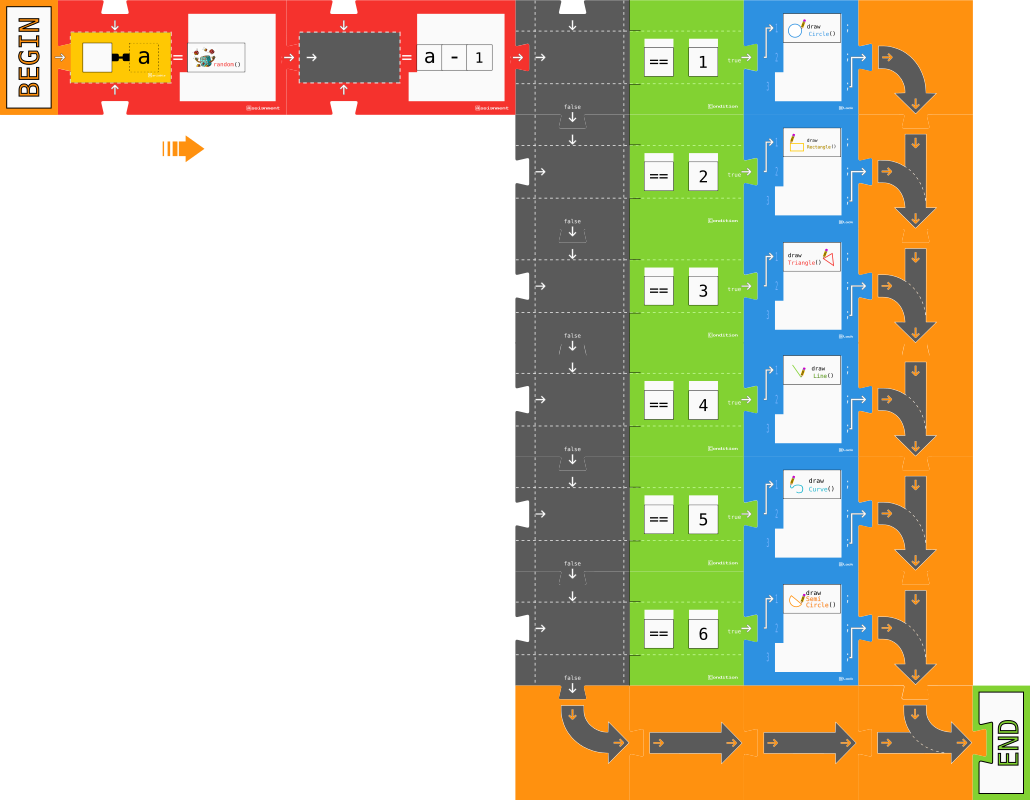
Answer:
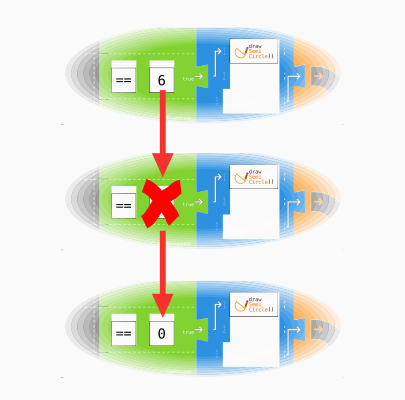
"Oh no! The following code doesn't do what we want it to do. For some reason, the variable 'i' is greater than 0 at the end of the code execution. We were expecting a value of 0 for 'i'. Help me correct the code."
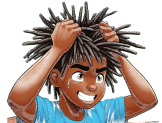
Possible solution:
In the following code; call the 'random' function and assign the value to the variable 'a'.
Write the code to do the following:
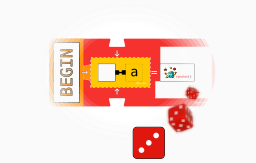
Answer: