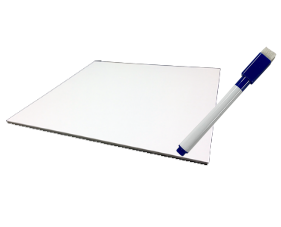
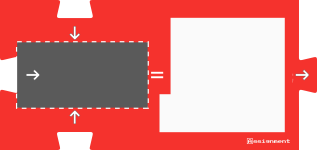
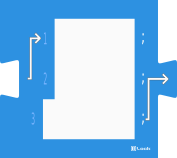





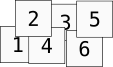
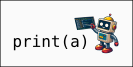

 and the 'die numbers'
and the 'die numbers'  with younger children. Children typically begin to understand abstract numbers around 4 or 5 years old.
with younger children. Children typically begin to understand abstract numbers around 4 or 5 years old.
A variable can be defined as a container of values.
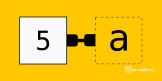
The variable 'a' has the value 5.
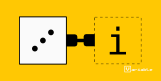
The variable 'i' has the value 3.
To assign a number to variable 'a' use an assignment block:
Place a number inside the assignment block:
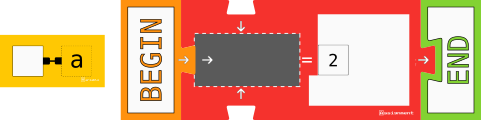
Slide the variable into the assignment block.
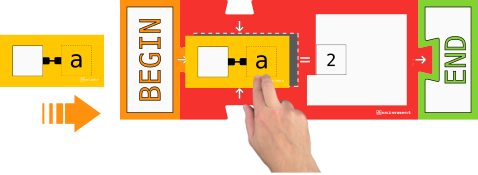
"Assigning value 2 to variable 'a'".
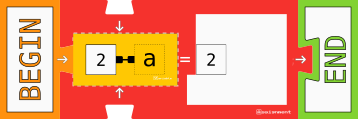
Slide the variable with the value 2 out of the assignment block.
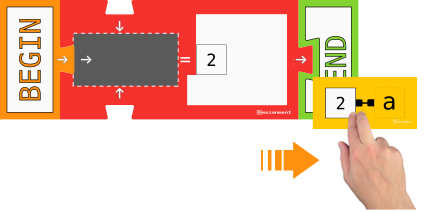
Try assigning other values to variable 'a'.

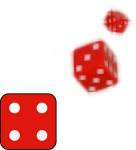
The 'random' function returns a number between 1 and 6. It's like rolling a die. Use it to assign a value between 1 and 6 to variable 'a' as follows:
Place the call to the random function inside the assignment block.
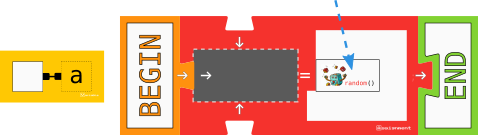
Slide the variable into the assignment block.
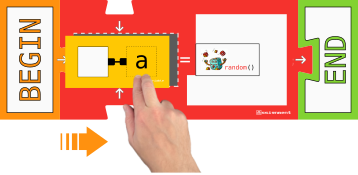
"Calling the random function" (roll the die).
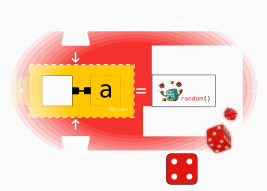
"Asigning value 4 to variable 'a' " (assign the die value to the variable).
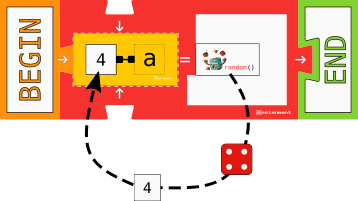
Slide the variable with the value 4 out of the assignment block. "End of the program."

Run the program again to assign other random values to variable 'a'.
Place the blocks as follows and run the program:

As you've already learned, assign a value to variable 'a' using the assignment block:
- "Calling the random function" (roll the die), "Assigning value 6 to variable 'a'"
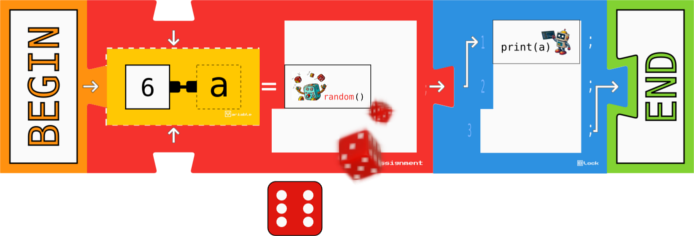
Then continue reading the program in the direction of the arrows.

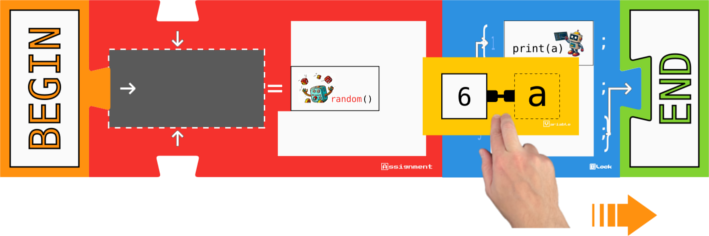
- "Calling the 'print' function"
Print (draw) the value of variable 'a' on your whiteboard:
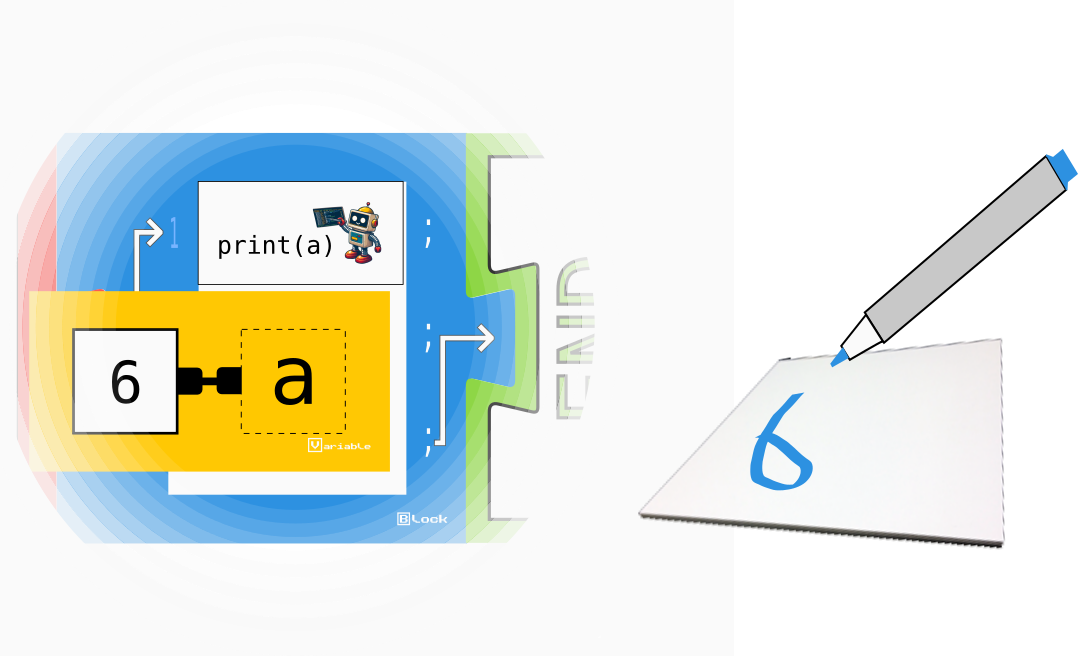
"End of the program".

Run the program again.