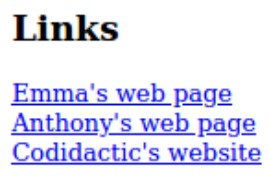Open a text editor like notepad, notepad++ or gedit.

Save the document as index.html in your workspace folder.
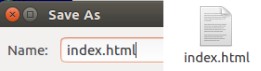
Websites use a language called HTML. With HTML you can format the text and add images to your webpage.
Start by typing this on your index.html file:
Now open the index.html file using a web browser, like Mozilla, Google Chrome or Edge.

Change the text between the <h1>...</h1> tags.
Save the index.html file. and click on the refresh button on your browser.

Instead of using <h1>...</h1> tags, try using <h2>...</h2>, <h3>...</h3> ...
Add a <p> below your <h1>, save the file and refresh your browser.

Take a picture or make a drawing, you can use Kid Pix (codidactic.com/kidpix).
Save your picture and move it to where your index.html is.
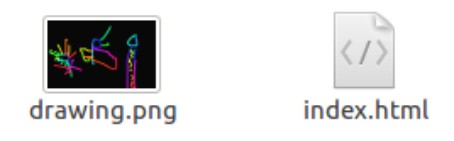
Add an image below your paragraph using the <img... tag:
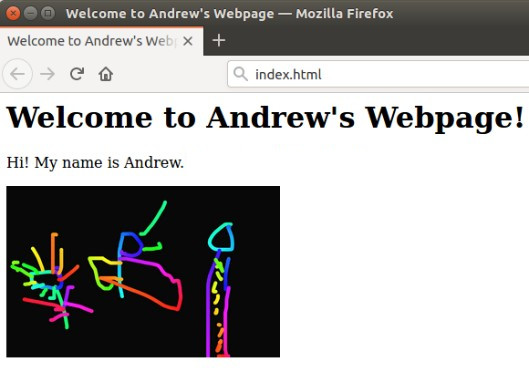
Try changing the width value to 100, then to 500.
Go to codidactic.com/mypage
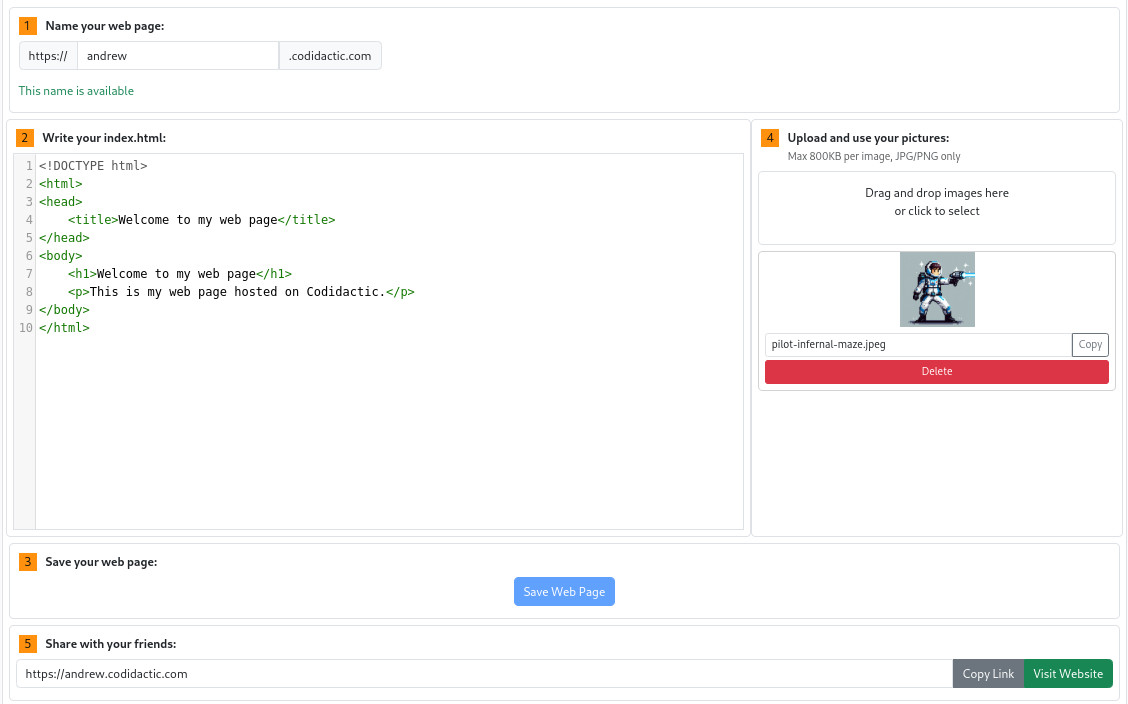
Complete the form:
- Give your page a unique name, could be your name or a nickname.
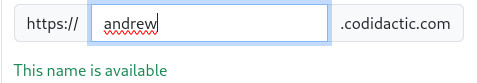
- Write your HTML.
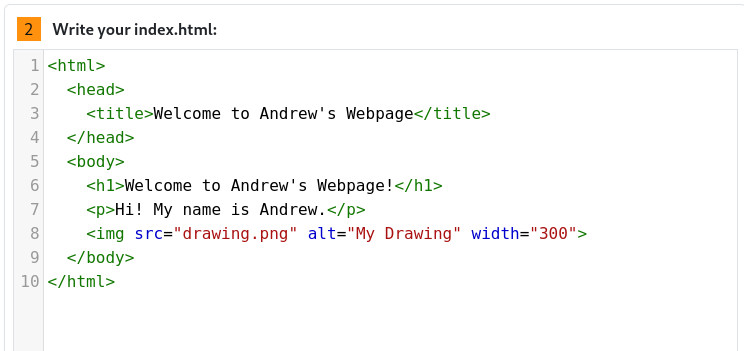
- Write your HTML.

- Upload the images you want to use, you can copy their filenames and use them in your HTML
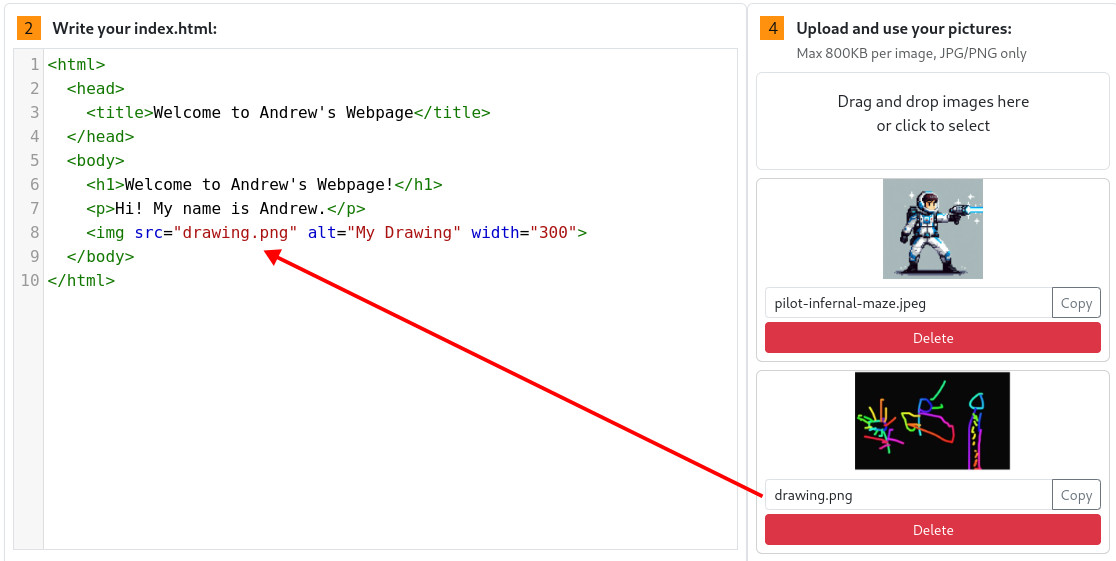
Congratulations your web page is online, now everybody can access it!
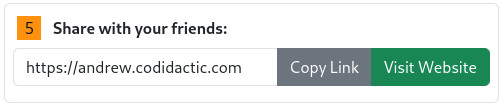
Your web page can be found on the url: https://yourname.codidactic.com
Example: https://andrew.codidactic.com
You can add a link to another website using the <a... </a> tag: